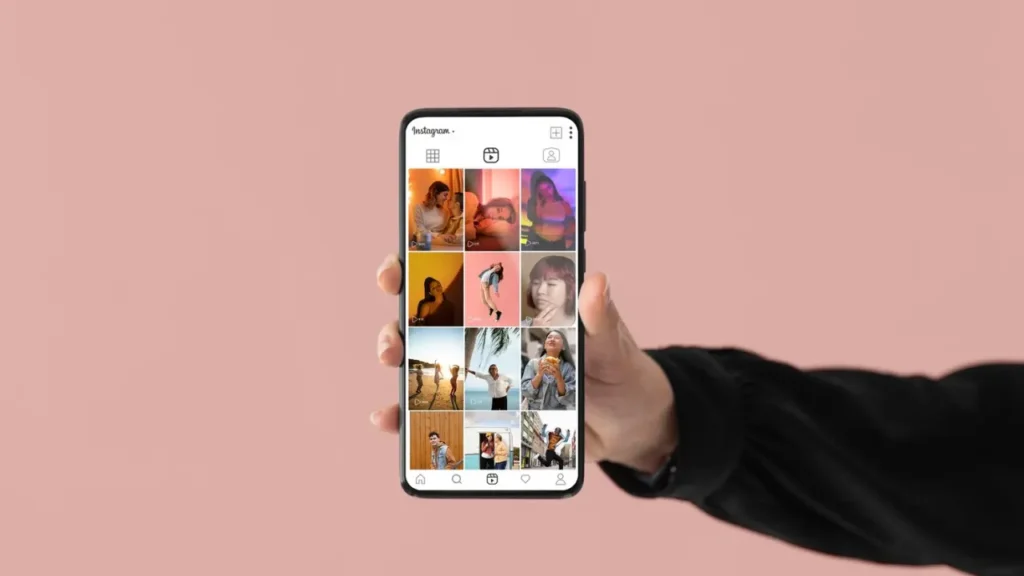Instagram is a photo and video sharing platform with more than 100 million daily active users. The vast majority of users are also spending more and more time scrolling through Reels videos. If you’re a Reels video creator, you should definitely check out our list of the best free Reels video editing apps.
What is Instagram Reels?
Instagram Reels is a feature that allows users to create and share short videos ranging from 15-60 seconds set to music. The feature was introduced in August 2020 as a direct competitor to TikTok.
Reels allows users to edit and enhance their videos with various creative tools such as filters, stickers and text. Users can also share Reels videos on their Instagram feed, Stories, or in the Reels section of the app.
We have compiled a list of the best Instagram Reels video editors for Android and iPhone. If you are looking for a Reels video editing app without watermarks, you are in the right place right now. It’s worth noting that some of these apps are paid and some are free.
Instagram Reels Video Maker Apps
Canva

Canva, one of the most popular photo and video apps among users, is one of the easiest editing programs to use. For this reason, it is consistently touted as one of the best Reel editing apps.
Using Canva, you can add photos, graphics and text to your video. This way, you can add all kinds of details that will help you present your content or story.
Canva offers an intuitive drag-and-drop system designed for users with all kinds of knowledge. The templates, some of which are free, make it easy to produce professional-quality videos.
And Canva’s Magic Beat Sync feature automatically syncs your images to the beat of your background music.
Unfold: Reels & Story Editor
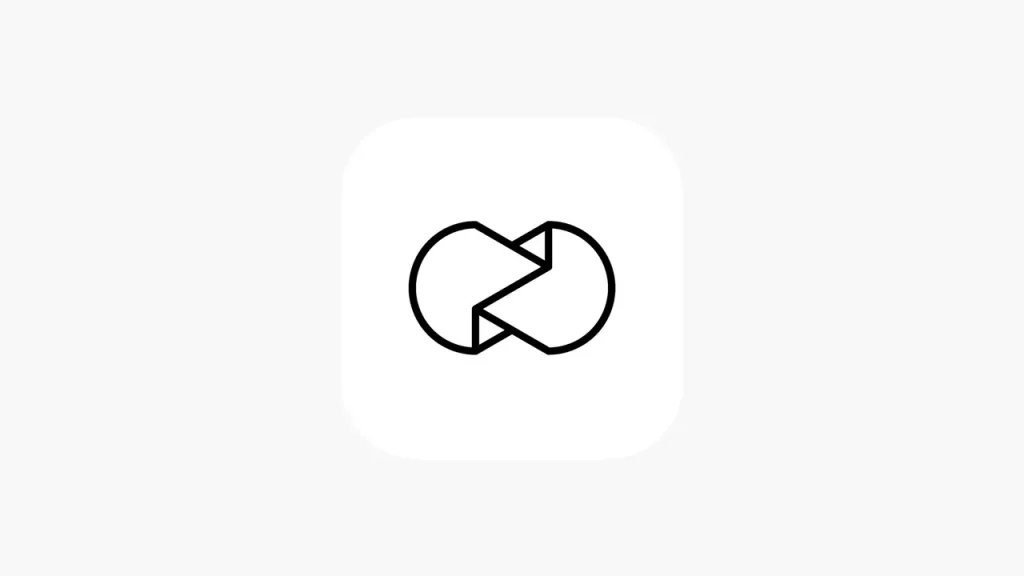
Instagram Reels is a photo/video editing app that will help you stand out on social media platforms, including Instagram Reels. With Reels templates, you can create Reels by putting your video together in minutes.
Apart from Reels videos, you can also use Unfold: Reels & Story Editor for features such as Instagram stories and posts. With more than 400 templates, the app allows you to add filters and effects to your photos directly from the template.
Magisto

Magisto is one of the apps you can use to make Instagram Reels videos. Some important features of the app are as follows:
- The videos you make are supported by artificial intelligence.
- There are various templates you can use.
- It has an easy-to-use interface.
- You can share your videos on YouTube and many similar social media platforms.
- In addition to being free, there are in-app purchases.
You can download this application, where you can prepare Instagram Reels videos with the quality and professionalism you want, via the links below.
YouCam Video Editor
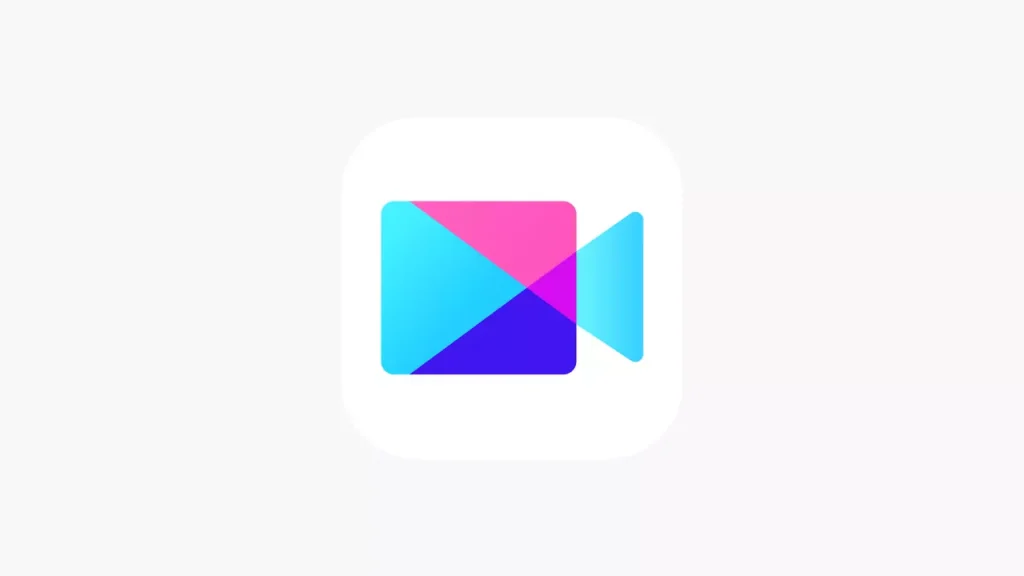
Instagram Reels is one of the relatively new apps that you can use to make your videos better quality. YouCam Video Editor has impressive features like face thinning and cheekbones reshaping, nose length and bridge correction, eye editing, and skin smoothing. There are also more than 100 makeup and video editing effects in the app.
Most users have already started using YouCam Video Editor to edit their Reels videos. You can also unlock some of the app’s features through in-app purchases.
InShot

InShot is known by most users as the best Reels video editing program for Android and iPhone. Supporting custom aspect ratios, InShot lets you easily create vertical Reels videos according to your screen size. You can also add text, color effects, and import music locally or from iTunes.
In addition to all these features, the app also has many video editing tools such as cropping, zooming, flipping, slow motion and time-lapse videos. It even lets you add animated stickers, emojis and custom images.
Note that after you make a few starter videos, the others will be watermarked. If you want to remove the watermark, you need to get the paid version of the app.
VN Video Editor

VN Video Editor is one of the best Instagram Reels video editor apps on Android and iOS. It has much more advanced features than InShot, another popular app. Moreover, it offers all the features included in that app for free.
This Reels video editor app, as you might expect, doesn’t add watermarks to videos. There are also no video or banner ads while editing or exporting the video.
For Reels videos, the app includes features such as portrait video editing, multiple aspect ratios, background selection, and multi-frame video creation. The tools that users use the most are FX for video effects, BG for background enhancement, freeze, and filters, many of which are unique. It also has most of the standard video editing tools such as cropping, splitting, and speed adjustment.
If you want to create Instagram Reels videos without watermarks, we recommend you consider VN Video Editor as the first option.
Promeo

Promeo is an excellent Reels app that aims to help you create great short videos for Instagram. As a free Reels app, Promeo includes more than 28,865 templates. This way, you can create amazing Instagram Reels without starting from scratch.
If you want to make Instagram Reels short videos with more specialized graphic elements, you can opt for the Pro plan. With this plan, you get access to over 9 million stock videos and 11,000 background music tracks from the Meta Sound Collection.
Here are some important features of the app:
- AI AutoCut: Detects and removes objects you don’t want in your videos, saving you time.
- Color LUTs: These pre-made color grading presets can instantly improve the look of your videos.
- Animated Graphic Title: Get a professional look by creating animated titles for your videos.
- Animated Stickers: You can add animated stickers to make your videos more attractive.
- Huge Template Library: You’ll never run out of graphic elements to make great short videos.
Videoleap
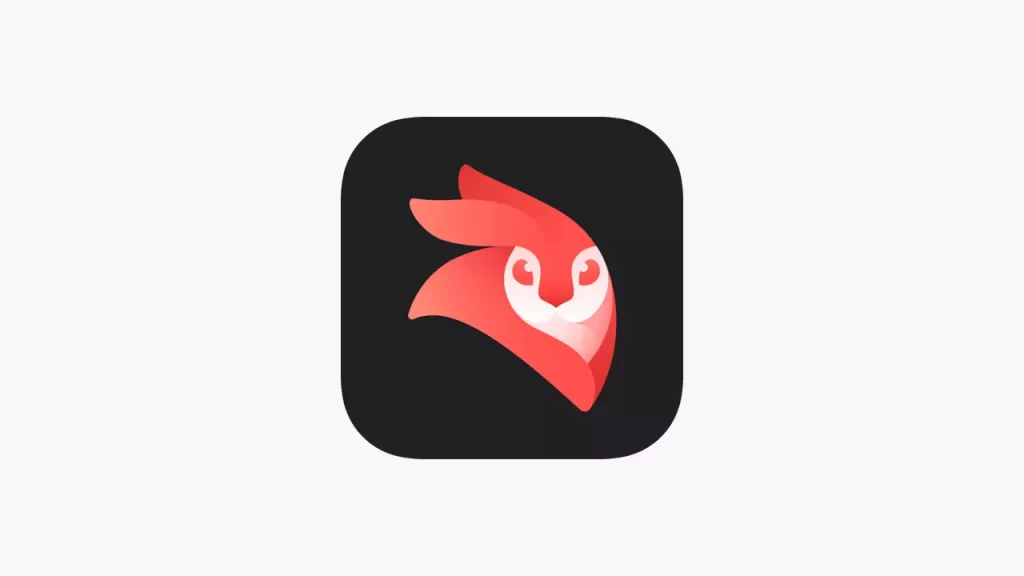
One of the remarkable features of Videoleap is that you can connect with other creators, discover their templates and use them for your own posts. This is one of the best ways to stay on trend and create eye-catching videos for platforms like TikTok and Instagram Reels. But if you’d rather start from scratch, that’s no problem either. Videoleap’s advanced editor is equipped with all the tools you need to unleash your creativity, from sound effects to video effects to green screens.
The app’s video editing tools are exceptional and give you the possibility to create professional-quality videos. With keyframe animations, you have precise control over the movement of your elements. The green screen/chrome key combination feature allows you to seamlessly combine multiple videos. You can place video clips on a blank or colored canvas to adapt them to your desired format. And you don’t have to worry about making mistakes. Videoleap offers unlimited undo/redo options, giving you the freedom to experiment. The intuitive timeline with zoom function ensures frame-by-frame precision. So you can be sure that every detail is perfect.
VivaCut

With VivaCut you can easily trim, split, duplicate, flip, mirror and convert your videos. You have full control over color correction, adjusting brightness, contrast, saturation and more. VivaCut offers automatic aspect ratio adjustment so your clips fit perfectly in any format
When it comes to visual effects, VivaCut offers filters, dynamic transitions and an extensive library of effects. With advanced features like keyframe animations, green screen/chrome key compositing, and customizable movie filters, you can create stunning visuals.
More than 100 sound effects are at your disposal with the app. With these, you can enhance the audio experience of your videos in any way you want. You can dub voices, add voice narrations, and precisely control the volume to give your videos the perfect sound balance.
WeVideo
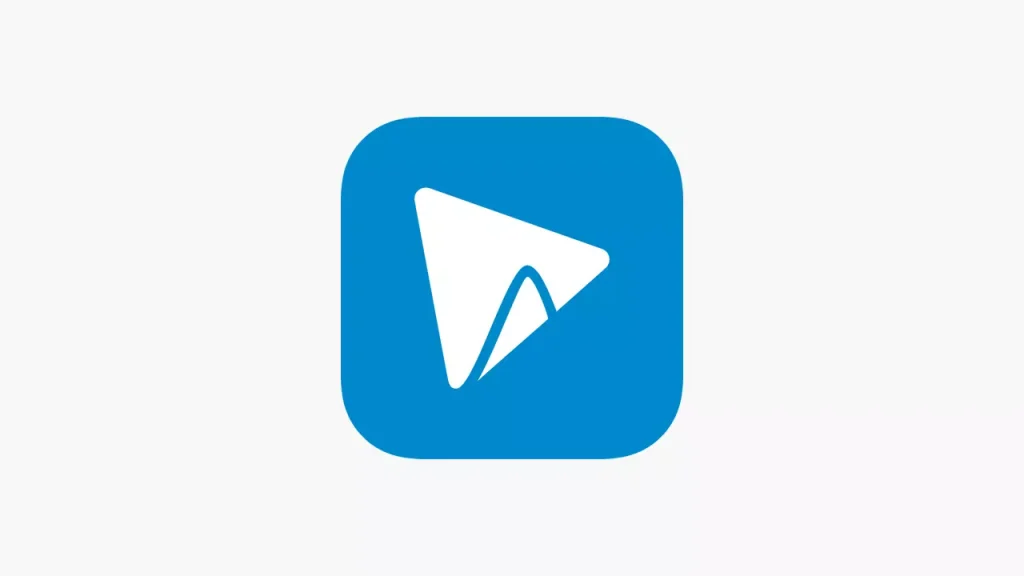
WeVideo is another top-notch Reels video editing app on this list. WeVideo has a smooth working dynamic and you can easily use it on any device. You can make Instagram Reels videos with the app and upload them to cloud storage. You can synchronize multiple devices to edit Instagram Reels as and when needed. If you want to create short videos to make your Instagram profile more attractive, you should definitely try WeVideo.
YouCut

YouCut is one of the free Instagram Reels video editor apps that doesn’t add watermarks. Developed exclusively for Android devices, the app has the same wide range of tools as InShot.
The app has almost all the features you want in a video editor. You can adjust aspect ratios to your liking, change the video background, and add multiple videos. The text tool is also very functional. The app supports many fonts and text effects.
YouCut has a royalty-free music library, making it a perfect fit for Reels video creators. Reels editing app, which does not add watermarks to videos, can be one of your first choices.
KineMaster

It’s a video editor app with an easy-to-use interface that lets you edit Instagram Reels videos with some pretty cool features. KineMaster works in landscape mode to give users the feeling of editing videos on a PC. The app is available in both paid and free versions. The paid version is of course better than the free one, but the free version is just as useful.
KineMaster allows you to add lots of effects, text, stickers, and combine multiple media, and lets you set the video aspect ratio. The only negative we can say about the app is that it leaves watermarks on videos unless you use the paid version. But if you want to create professional videos, it’s worth paying for.
KineMaster has 10 different resolution alternatives for videos. Starting from 360p, it can go up to a resolution as high as 4k 2160p at 60fps. Similarly, you can set the frame rate as you wish.
Frequently Asked Questions
Can music be used in Instagram Reels videos?
Yes. You can choose from a variety of music tracks to add to your Reels video.
Can filters be used in Reels videos?
Yes. You can apply filters to your Reels video to enhance or change the look of the video.
Can I edit my Reels video after I publish it?
No. You can’t. You cannot edit your Reels video after you publish it. However, after you delete your video, you can create a new video by making the desired changes.