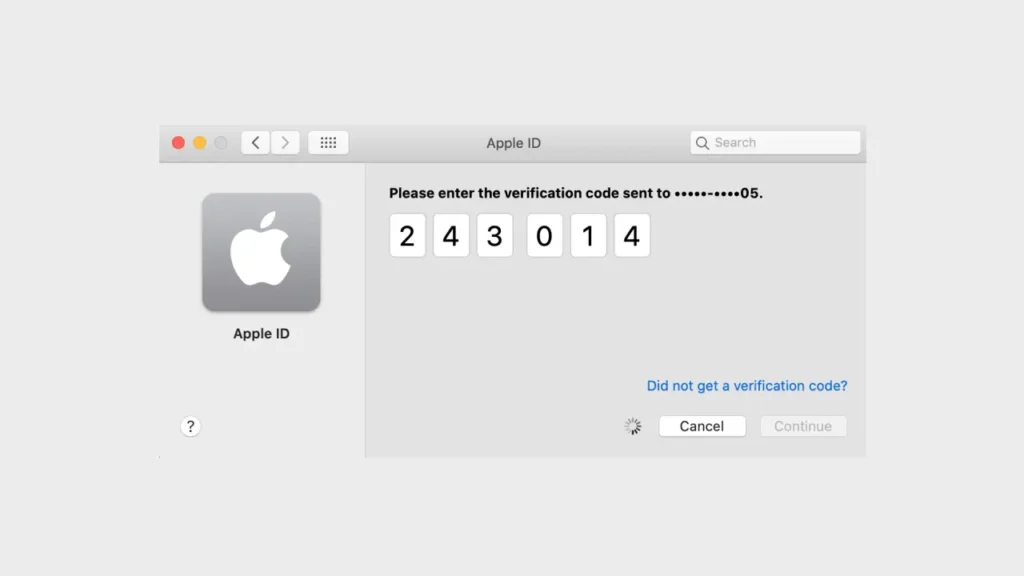The iCloud verification code is a security feature used when accessing iCloud, Apple’s cloud-based service, to protect the user’s account and protect it from unauthorized access. Sometimes this code can go to the user’s old phone number. Below you will find some suggestions on how to solve this problem.
What is iCloud Verification Code?
An iCloud verification code is a six-digit code that Apple sends to your trusted device or phone number when you sign in to iCloud on a new device or in a browser. It’s a security feature that helps protect your account from unauthorized access.
When you sign in to iCloud on a new device, Apple sends a verification code to your trusted device or phone number. You will need to enter this code to complete the sign-in process.
You can choose to have your verification codes sent to your trusted device or phone number. You can also choose to have them sent to your email address.
If you do not receive your verification code, you can request a new one. To do this, you must select “Didn’t receive a verification code?” on the sign-in screen.
iCloud verification codes are an important security feature that helps protect your account from unauthorized access. It’s important to keep your trusted device or phone number and email address up to date so you can get verification codes when you need them.
How to Get iCloud Verification Code?
There are several ways you can get an iCloud verification code. These are the following:
- From your trusted device: If you have a trusted device, Apple will send the verification code to that device. To see the code, open the Settings app on your trusted device and go to [your name] > Password & Security > Get Verification Code.
- From your phone number: If you added your phone number to your iCloud account, Apple sends the verification code as a text message. To see the code, open your text messages and look for a message from Apple.
- From your email address: If you added your email address to your iCloud account, Apple sends the verification code as an email. To see the code, open your email and look for a message from Apple.
Why is iCloud Verification Code Going to My Old Number?
There are several reasons why your iCloud verification code might be going to your old number:
- Your old phone number is still listed as your trusted device or phone number in your iCloud account.
- You haven’t updated your trusted device or phone number in your iCloud account.
- You haven’t enabled two-factor authentication for your iCloud account.
- You’re trying to sign in to your iCloud account from a new device or browser.
How to Fix iCloud Verification Code Goes to My Old Number Error?
You can try the following to fix this error:
- Check your trusted device or phone number in your iCloud account. If your old phone number is still listed, update it with your new phone number.
- Enable two-factor authentication for your iCloud account. This will require you to enter a verification code from your phone every time you log in to your iCloud account.
- Try logging in to your iCloud account from a device or browser you’ve used before. This may also help solve the problem you are experiencing.
Apart from the above methods, there is one more thing you can do. You can solve your current problem by having the verification code sent to your trusted phone number via text message or delivered to you via phone call. Here’s what you need to do for this, respectively:
- Tap “Didn’t receive a verification code?” on the login screen.
- Enter the phone number you want the code to be sent to.
- Apple will then send a text message or make a phone call with your verification code. The incoming text message may include an additional field verification line.
- Enter the code on your other device to finalize your sign-in.
Still having trouble? You can reach out to Apple’s technical team through Apple Support to explain and resolve the issue. One user commented:
“I phoned customer support and an employee made the change for me. I would say this is an easy fix if you can get through the customer rush.”