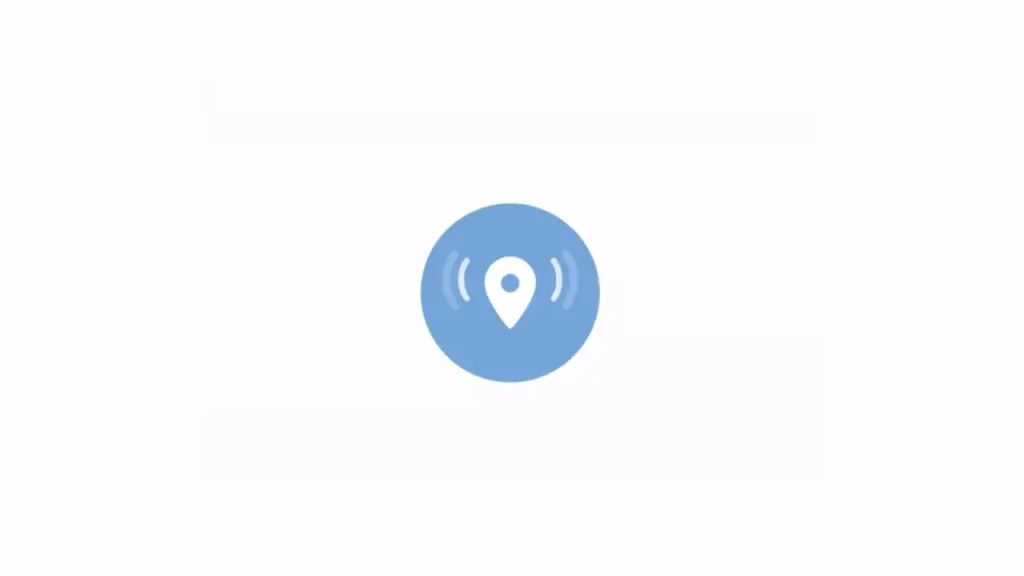Some people who use Telegram are looking for a clear answer to the question ‘how do I find people nearby? You probably want to do this to make new friends. The best part about this feature is that you can talk to people nearby without giving them your phone number. You also won’t need to give them your username.
What is the Telegram People Nearby Feature?
Telegram has a feature called “People Nearby” that allows users to find and connect with other Telegram users who are nearby. This feature uses the device’s GPS to show a list of Telegram users who are relatively nearby. This allows users to quickly connect and communicate with other nearby contacts. However, since this feature is optional, users need to enable it manually in Telegram settings.
Why Find People Nearby on Telegram?
You may have many reasons to find people near you on Telegram. Let’s talk about them in order:
- Connecting with people outside your friends and family who could be potential friends
- Community building
- Participate in interest-based groups and conversations
- Meeting new people and making new friends
- Finding people for marketing and advertising purposes
How to Find Nearby Contacts in Telegram?
To find nearby contacts in Telegram, open the app and tap the three-line menu. Then tap the Nearby Contacts option from the side menu.
To use this feature, you need to allow Telegram to access your location. When you tap Allow Access through the app, the app will ask you to allow or deny access only when using the app. This doesn’t mean you will be immediately visible as soon as you grant Telegram access.
Once you allow Telegram and move on to the next step, you will start to see all Telegram users near you. At the top of the list will be the option to make yourself visible. And just below the names of your contacts, you’ll see how far away they are from you.
Swipe all the way down and you will see groups near you. When you do this, you will see groups that have been created near your location. Here you can see how many members are in each group and how far away from you the group was created. When you join a group, you can see the last thing they mentioned and the join option to join the group.
How to Find People Nearby on Telegram Using Bots?
Apart from Telegram’s People Nearby feature, you can also find people near you through a bot. Here are the steps you need to follow for this:
- Choose a bot: You should choose a bot that allows users to share their location with others. Telegram has many bots of this type.
- Install the bot: After searching for the relevant bot on Telegram, install it by clicking install.
- Share your location: Share your location with the Telegram bot. This can be done by clicking on the location icon or by typing a command in the chat window.
- Search for people: You can now use the bot to search for people near your location. The bot will use your location data to display a list of people near you.
- Start chatting with people: You can start chatting with people near you by clicking on their name or sending them a message.