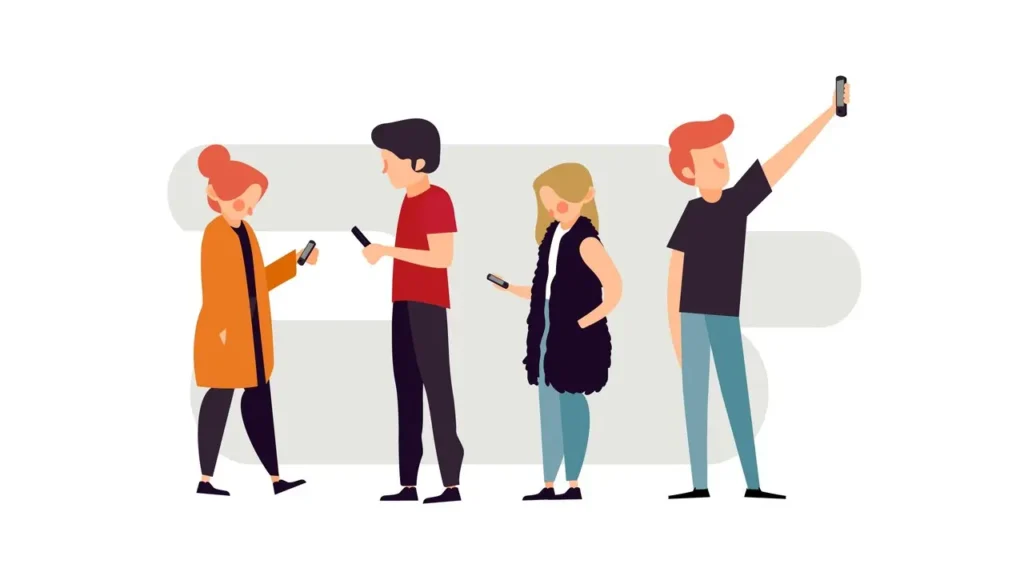One of Instagram’s features is the option to set your location in your photos and IG stories. This makes it a great tool for finding people in your neighborhood. You can use the geo-targeting function to find your favorite hangout spots and discover who hangs out in those places.
How to Find Nearby Instagram Users?
It is possible to search for an Instagram account near you without having to type their username in the search field. The simplest way to search for people by location on Instagram is to use the standard search tool. Tap the magnifying glass button at the bottom of the Instagram app screen to see more details.
This will display the search. Following this, you have a handful of alternatives. One option is to simply start typing. By default, it displays all results in the “Best” view. This way you can see all results, hashtags, people and locations.
So if you search for something like AVM, you’ll see results that include many versions of the location space people use with the hashtag #AVM and all accounts with the word AVM in their name. You can drill even deeper into the findings using the tabs that act as filters. If you ultimately want results from the actual location space, you can select Places in the search.
How does Instagram’s “Places Nearby” feature work?
There are a few different ways to find Instagram accounts in your area. One way is to utilize the Explore tab. Tap the magnifying glass in the top right corner of the app and enter a city or region name to further narrow down your search results. Instagram will then provide a list of accounts in your area. Another option is to use the “Nearby” tool to find accounts in your immediate neighborhood.
Imagine this scenario: you saw someone at the mall in your area and now you are curious about them. If this person was at the mall, they probably took a photo and posted it with the relevant hashtag. People share a photo and a hashtag of each place they visit.
After exploring the location, look where it says “recent” instead of “top” posts. Tap the “top” button and you will see the number of likes and comments on the posts and the posts of the people who commented on them.
Select “recent” and you will be sent to the Instagram accounts that most recently uploaded an image tagging your desired location. From here you will only be able to view public accounts. But if you think someone is close to you, you can follow their Instagram without requesting it.
When you turn on GPS, your current location will be instantly displayed. It will narrow the search results to only the most popular accounts in your area instead of all accounts. You can do this by following these steps:
- Open Instagram on your phone by going to the app store and searching.
- Type “locations” in the search bar to find specific locations.
- Select a location near you.
- See the latest and most popular posts in that category.
In this section you will find accounts near you.
Best Ways to Find People Nearby on Instagram
Check People’s Follow List
Instagram allows you to check other users’ followers and who they follow. Visit their profile and select “followers” from the drop-down menu. All the people who follow them and all the people who follow them will be displayed in this section.
The second option is to go to the “explore” tab and look at the “followed” section. You can check the accounts of people near you to find more Instagram users in your area.
Ask Friends to Send You Profiles of People Nearby
If you are friends with people near you, you can ask them to suggest profiles to follow.
Friends who live near you can tag you in posters of events in the area. This way, you can see who is interested in the events and follow the accounts that commented on the post. Your friends can recommend local businesses with Instagram pages that people frequent and take photos of.
In some cases, these accounts will post geotagged photos and other times individuals will have done so in their tagged photos. Once you select a location you will see how far away it is from you, a visual representation of where it is on the map and a selection of the most popular and recent posts taken in the area.
The Top tab allows you to review some of the best images taken on the site. The Recent page will provide you with the most up-to-date graphics.
By hovering over a location and then tapping the “See more” symbol in the top right corner, you can view the post in Maps or Google Maps, get the location of the area and other information.
Use the Places Feature
Imagine that you meet a person in a shopping center in your area and you are interested in them, whether they have an Instagram account and if so, what is their username on Instagram.
You can use this method to learn about them and find out if they have an Instagram account. Instead of going to the mall, they might have taken a photo and posted it on Instagram with a local hashtag, which is becoming increasingly popular these days.
Individuals use a place hashtag to post a photo that shows the destination in its entirety. To find a person using the places feature on Instagram, follow these steps:
- Go to the Search tab on Instagram.
- Type in the place you are interested in, in this case it should be your local area.
- Once you get a hit for the place, Instagram will show you the top accounts from that place and recent posts with that geotag.
- All that remains is to follow the procedures outlined above and either enter the name of the mall or turn on GPS to have Instagram automatically detect your location.
Once you have located a post, check the “Most Recent” section instead of the “Top” section for more information. Only those whose posts have received the most likes and comments will be included in the “top” posts.
Tap “Latest” and you will be sent to Instagram accounts that have recently posted photos with the selected location tag.