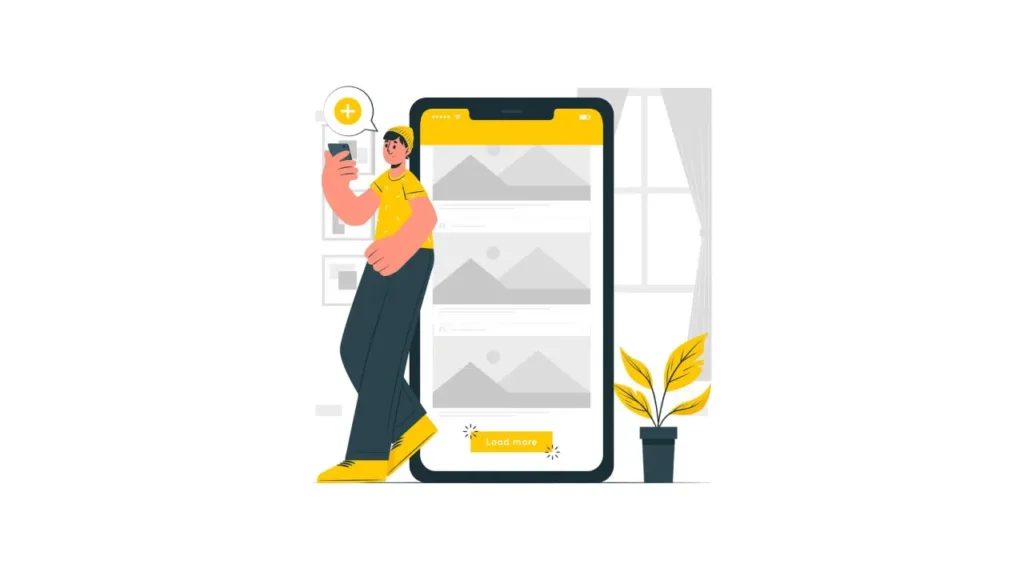Snapchat is a widely used social media platform for sharing photos and videos. While account deletion typically involves email confirmation, it is still possible to delete your Snapchat account even if you no longer have access to your associated email address.
Ways to Delete Snapchat Account for Users Without Access to Email Address
If you can’t access the email address you used to create your Snapchat account, there are some ways you can try to delete your account.
Contact Snapchat Support
If you’re looking to delete your Snapchat account and need assistance, you can always reach out to their support team. They’re there to help with any platform issues, including account deletion.
Here’s how to contact them for account deletion:
- Open Snapchat and Go to Your Profile: Launch the Snapchat app on your phone, then tap your profile icon to access your profile screen.
- Access Settings: Tap the gear icon located in the top-right corner of your screen. This will open the Settings menu.
- Navigate to Support Center: Scroll down through the Settings menu and tap on the “Support Center” option.
- Find Account Management: Within the Support Center, look for the “Manage My Account” tab.
- Initiate Account Deletion: Select the “Delete My Account” option and follow the on-screen instructions.
Snapchat support will likely ask for some information to verify your identity to ensure your account’s security. Once you provide them with the necessary details, they can process your request to delete your account.
Deleting Your Snapchat Account Using Your Phone Number
You can delete your Snapchat account using your phone number, even without an email address, provided your phone number has been verified with Snapchat.
To deactivate your Snapchat account using your verified phone number, follow these steps:
- Access “Forgot Password”: Open the Snapchat app on your phone. On the login screen, select the “Forgot Password” option.
- Choose Phone Number Option: When prompted to reset your password via email or phone number, choose the phone number option.
- Enter Verification Code: Snapchat will send an SMS verification code to your phone. Enter this code in the designated field within the app.
- Reset Password and Log In: After successfully resetting your password, log into your Snapchat account.
- Initiate Account Deletion: Once logged in, go to the “Settings” section of the app and locate the account deletion option to proceed with deleting your account.
Important Note: After you submit your account deletion request, your Snapchat account will be deactivated for 30 days. If you log back into your account at any point within this 30-day period, your deletion request will be canceled, and your account will be reactivated. However, if you do not log in within these 30 days, your account and all associated data will be permanently deleted.