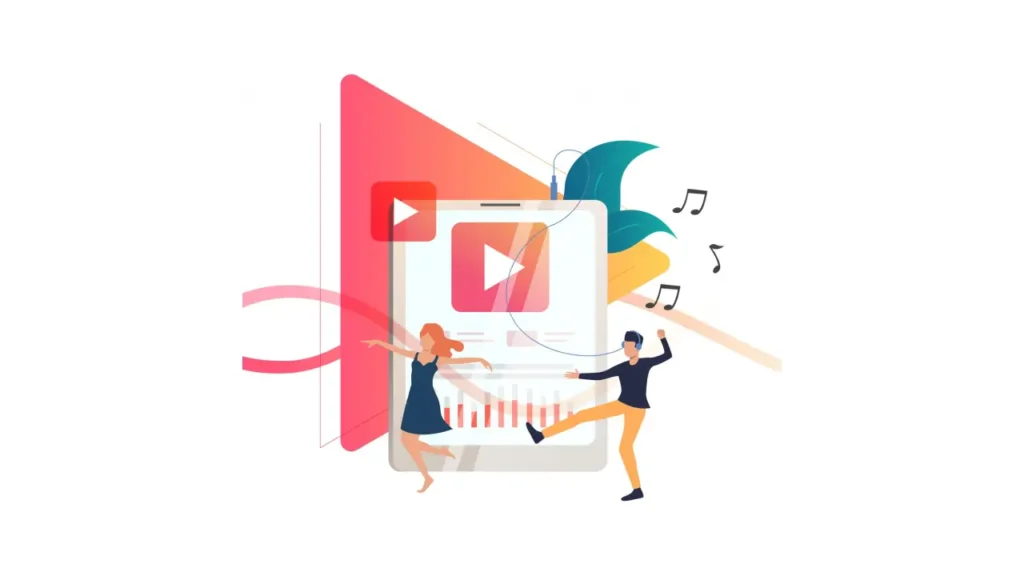When you watch a video and enjoy the background song, you may want to listen to it again later. One way to identify the song is by searching for its lyrics on Google. However, this can be challenging if you don’t remember the exact lyrics or if they are in an unfamiliar language. Fortunately, there are several effective methods to help you find any song in a video. Below are the best ways to identify a song, no matter the circumstances.
Best Ways to Find Song in a Video
Ask to Google
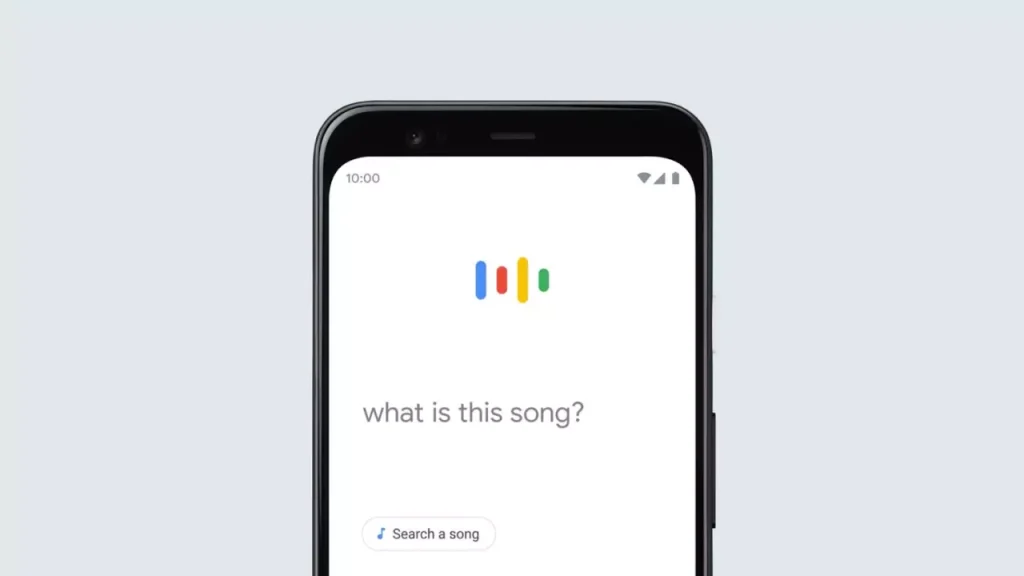
If you remember even part of a song’s lyrics, you can easily find it by searching on Google. The search engine can generate relevant results with just a few words, making it simple to identify the track. However, if you don’t recall any lyrics, there are still other solutions available.
Additionally, Google offers an Advanced Search feature, which provides more refined search options compared to the standard search engine. This can be particularly useful for narrowing down results when looking for a specific song.
Use to YouTube

If you have any details about the song—such as lyrics, genre, or even a rough description—you can also search for it on YouTube. This increases your chances of finding the track, as the platform may match your search terms with the right video or artist.
Use to Shazam App

Thanks to advancements in technology, tasks that once seemed difficult—like identifying an unknown song—are now easier than ever. Among the most useful tools are song-finder apps, which can quickly recognize music from videos.
Many of these apps are available today, with some even capable of identifying songs just by listening to you hum or whistle the melody. By using these tools, you can effortlessly discover and enjoy any song from a video.
Ask on Your Social Media Accounts
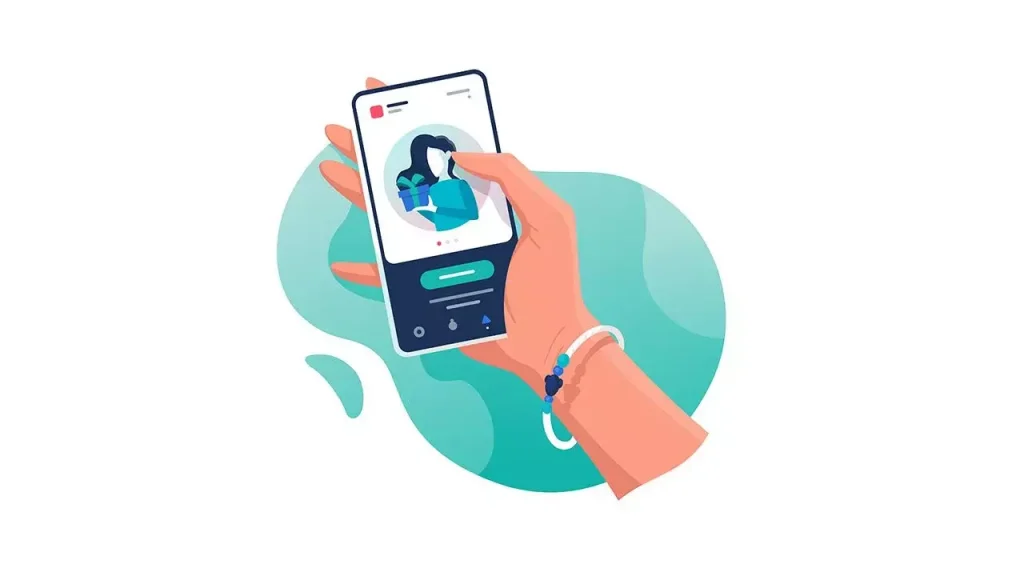
If you’re struggling to identify a song, consider sharing the video on your social media accounts. Posting a clip on platforms like Instagram Stories or Twitter and asking your followers for help can quickly lead to an answer.
You’re not limited to social media, either. Reach out to friends or contacts who might recognize the song—especially those with good music knowledge. Simply send them the video, and they might be able to identify the artist or track for you.
Contact to Music Forums

Another effective way to identify a song is by seeking help on music-focused forums. While these platforms may not be as active as they once were, many still have dedicated communities of music enthusiasts who can assist you.
To find such forums, try searching for terms like “music forum” on Google. Once you join a relevant community, simply share details or a clip of the song, and other members may help you track it down.
AHA Music
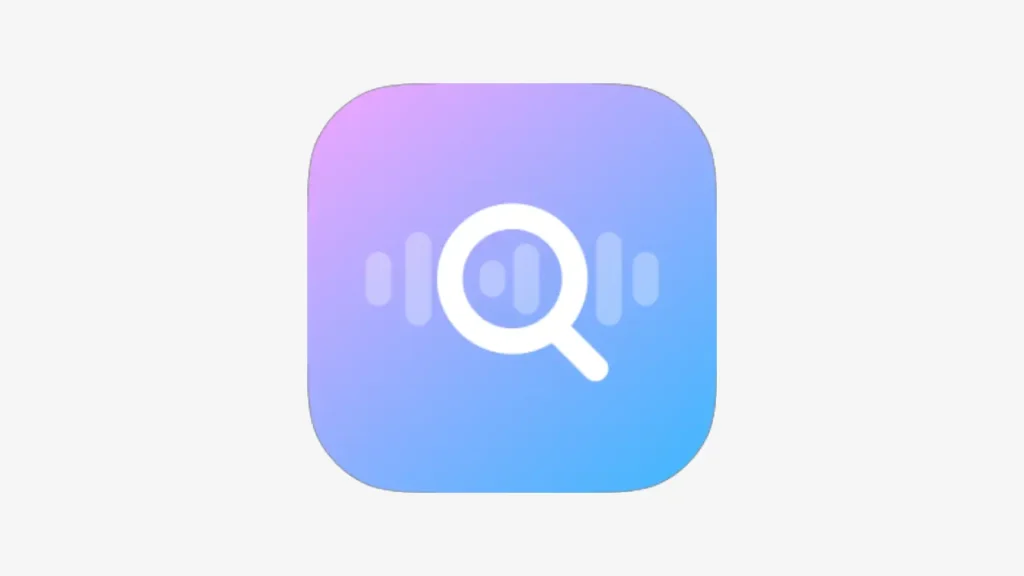
AHA Music is a free Chrome extension that automatically detects songs playing in YouTube videos. Simply install the extension, play the video, and it will identify the track title and artist for you.
The tool also keeps a history of your previously identified songs, making it easy to revisit them later. You can download this helpful extension directly from the Chrome Web Store.
Use Music Sites
Music databases like AllMusic, Discogs, and Genius provide detailed catalogs of songs, artists, and albums. If you remember part of the lyrics, melody, or other details from the video, you can search these platforms to identify the track. Many of these sites also allow you to browse lyrics or listen to song samples for easier recognition.