IP address changing softwares allows you to change your IP address manually or automatically. You can use an IP address changing software when you need to switch between multiple networks on your computer. These softwares will help you create multiple network profiles on your computer, so you can easily switch from one profile to another without difficulty.
Some of these softwares are manual, while others allow you to automatically detect a network and switch to the corresponding profile. Some of these free IP switching softwares also allow you to define a default printer for a selected network profile. As you browse the list below, you will also learn about some softwares that automatically retrieve IP configuration from the network.
What is IP?
IP stands for Internet Protocol. It is a set of rules that govern how data is transmitted over a network such as the internet.
There are two versions of IP in use today: IPv4 and IPv6. IPv4 addresses are 32-bit numbers, usually represented as four numbers separated by periods (e.g. 192.168.1.1). IPv6 addresses are 128-bit numbers represented as eight groups of four hexadecimal digits separated by colons (e.g. 2001:0db8:85a3:0000:0000:0000:8a2e:0370:7334). The primary function of IP is to identify the source and destination of data packets transmitted over a network.
What is an IP Change Software?
An IP change program is a software that allows you to change the IP address of your device. You can use these programs for various situations, such as hiding a device’s location, bypassing geo-restrictions, or avoiding IP bans.
Some examples of IP switching softwares include NetSetMan, Argon Network Switcher, etc. These softwares work by routing a device’s internet connection through a different IP address, making it appear as if the connection is coming from a different location. Some IP switching software can also provide additional features such as encryption and anonymity.
Best IP Change Softwares
Free Hide IP
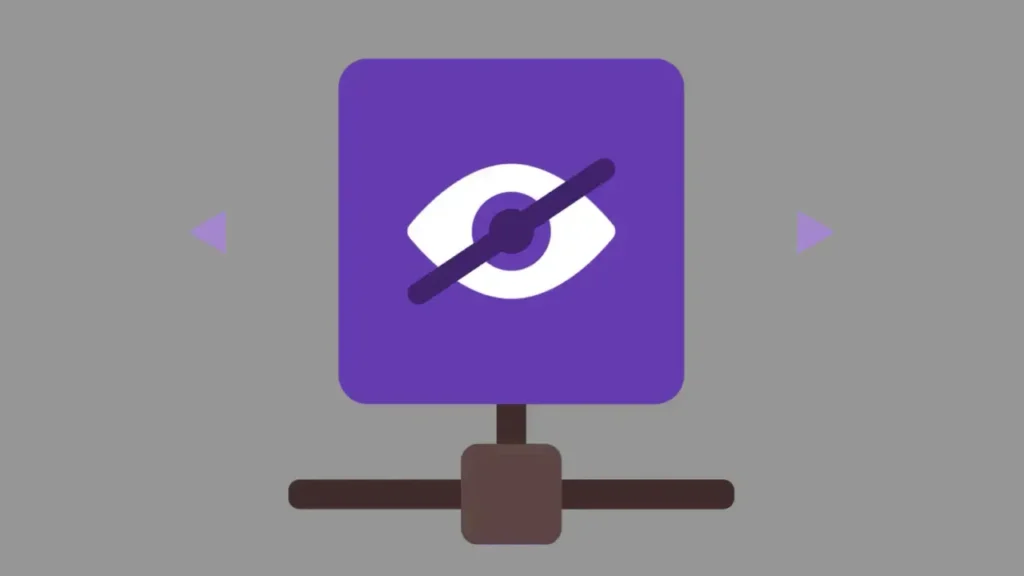
With a neat user interface and features, Free Hide IP is an IP changing software that you can use on Windows computers. The software is very easy to install and use.
If you value your privacy on the Internet, you can use this kind of software to prevent your real IP address from being revealed. To change your IP address, simply click on any existing IP address.
NetSetMan

NetSetMan is an advanced free IP changing tool that can be used to change your computer’s IP address. With this software you can set multiple IP configurations for different networks. The best part is that it can automatically change the IP configuration depending on the network it is connected to.
You can have the IP address profiles you create automatically get an IP address and DNS server through the software. If automatic detection does not work, you can always enter the details manually. Some additional details about the network should also be entered in the network profile. For example, the WiFi name should be added and the default printer for the network should be added, the LAN/Adapter name should be named.
When you have another computer that you need to use on the same networks, you don’t have to worry about creating network profiles again on the other device. You can use the Import and Export IP configuration profiles options for this.
Free IP Switcher

Free IP Switcher is one of the free IP switching software options available for Windows computers. You can use Free IP Switcher when you need to switch your computer between multiple networks on a regular basis. You can save the IP configuration process for multiple networks to save yourself the hassle of wasting time changing the IP configuration. You can create different configuration profiles for the networks you use the most and switch between them as needed.
You will need to make the following settings for each network profile:
- Select the WiFi network you use on your computer.
- Set the IP details automatically here.
- Set DNS server details automatically or manually. Here you can get the DNS address automatically, or you can manually enter the preferred DNS and alternative DNS.
- You can create multiple profiles for the networks you connect to. To switch from one network to another, simply click on the profile to activate it.
Argon Network Switcher
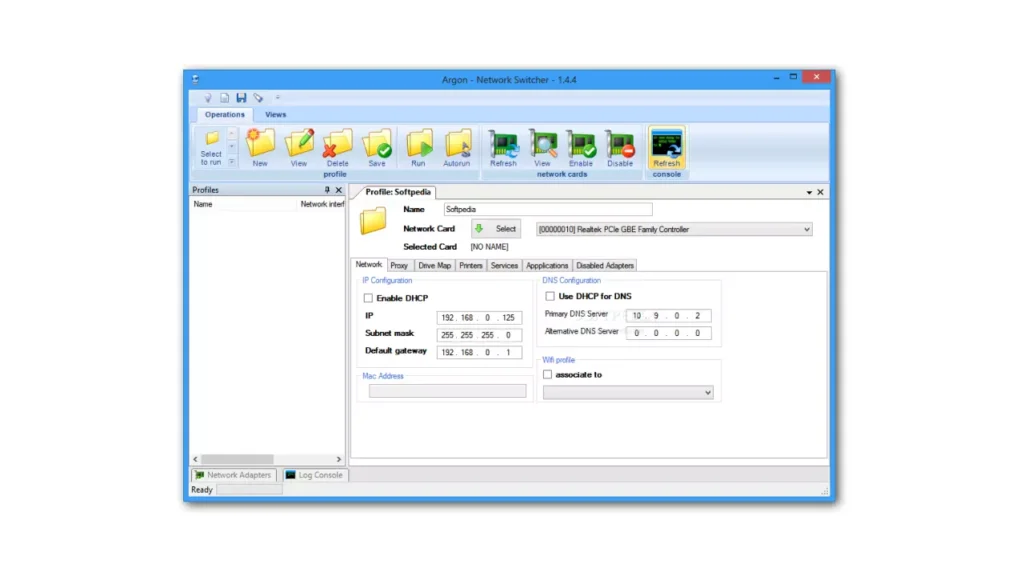
Argon Network Switcher is an open source IP address changing software with advanced features. It has a slightly different structure than software developed for the purpose of changing IP address. For example, when you create network profiles, you can not only define IP address and DNS. You can also make adjustments such as proxy settings, driver map, default printer.
When you connect to a network, you can manually change the IP profile. Or you can enable Autorun, which detects a network profile depending on the network you are connected to.
IPSharkk

If you are looking for an IP changing software that allows you to browse the Internet anonymously, we highly recommend you to try IPSharkk. Note that this software will change the Public IP, not the local IP of your computer. After a list of different geographical locations is displayed, you can select any of the locations to be set as your Public IP.
The list of IP locations includes locations from different countries such as Canada, USA, France. You can also select cities of some countries in the list.
The free version of IPSharkk has some limitations. For example, it only allows 150 MB of bandwidth per day. You can also only change 5 locations per day. To have these restrictions removed, you will need to use the paid version of the program.
IP Changer

IP Changer is an IP switching tool that allows you to save up to 6 IP configurations that you can switch between. IP Changer is open source software that runs on Windows computers.
Set a name for each configuration, then add IP address, subnet mask, default gateway, DNS server and WNS server. You can easily switch between the saved configurations. You just need to navigate to a profile and set it as active. You can view the current Network configuration here and click Refresh.
You can use this free IP changing software to ping a website, ping a gateway and set up a proxy.
TCP IP Manager
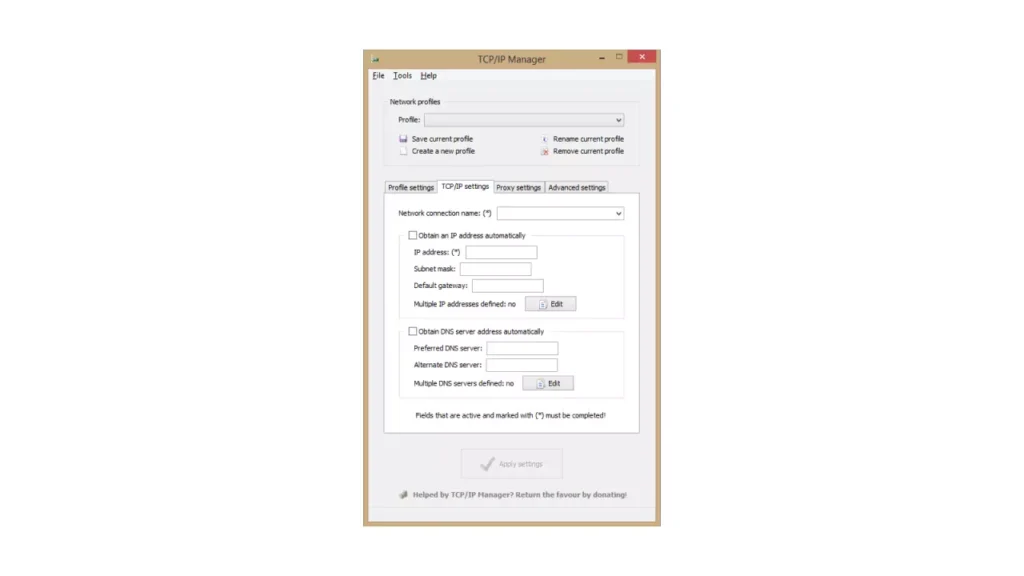
TCP IP Manager is another open source software that you can use to change the IP address on your computer. The highlight of this software is that it allows you to switch to various network profiles with assigned Hot Keys.
You can create multiple profiles by adding IP/TCP details. Profiles can get these details automatically, or you can enter them manually. Another interesting feature of the software is that it allows you to add multiple IP addresses for a network profile.
IP Shifter
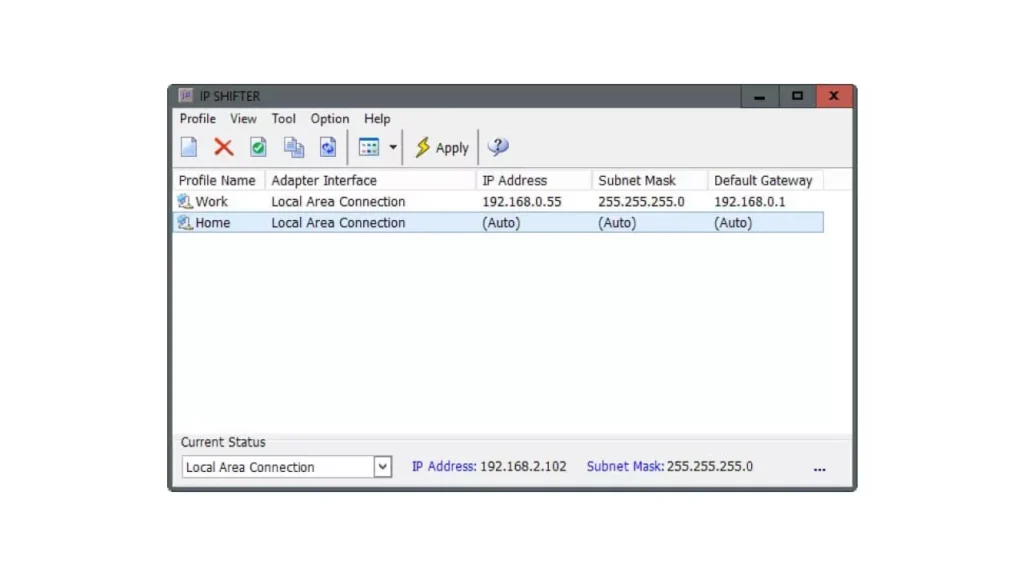
IP Shifter is not much different from the other IP address changing tools we mentioned, except that it supports proxy options for browsers. For each network profile you create, enter the IP address and DNS address of the selected network adapter. Using this information you can also set up the Proxy for Internet Explorer and Mozilla Firefox browsers.
You can view all the profiles you have added in a list. Then select a profile and activate the configuration. If you wish, you can delete the network profiles you have added and add new ones or edit existing profiles.
Shock IP Changer
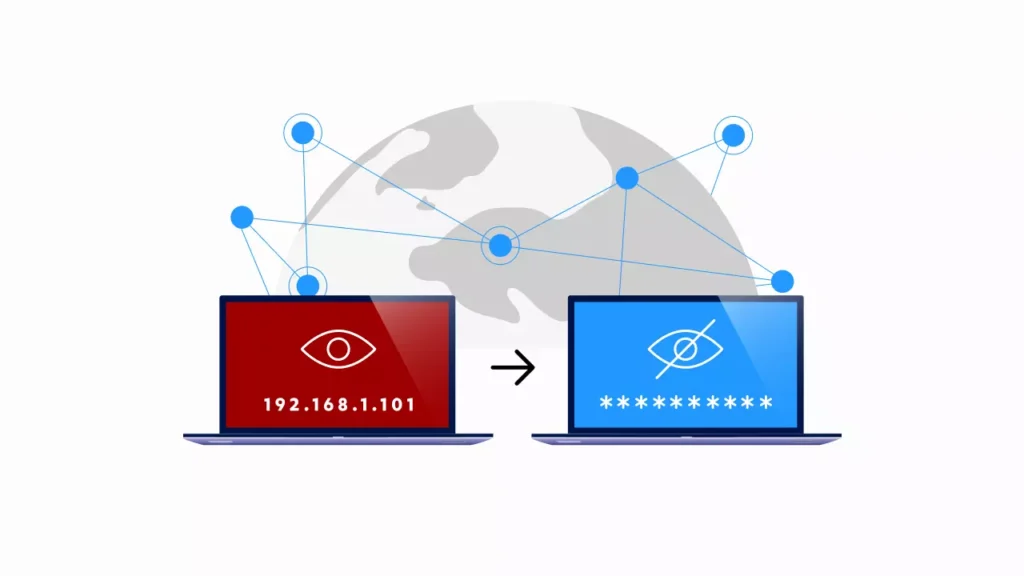
Shock IP Changer is a handy and free IP changing software that works as a small database for all your IP addresses. Instead of changing all your connection parameters every time you need to connect to a new network, you can store as many network configurations as needed and select any of them with a single click.
This tool can be very useful for frequent travelers and is specially designed for those traveling with a portable computer. The software allows you to add new entries regardless of the type of host you are trying to connect to. So you can create new IP entries for both DHCP connections and static IP addresses.
Frequently Asked Questions
Does changing IP address affect internet speed?
Changing your IP address does not actually affect internet speed. However, if you are using a VPN or proxy server, your connection may slow down a bit due to the additional processing required to route your traffic through the server.
Is it legal to change my IP address?
Yes, it is. Changing your IP address is legal in most cases. However, using a VPN or proxy server to access geo-restricted content or services may violate their terms of service.
