Watching movies or TV series with friends and family is a cherished pastime. However, distance can often make sharing these moments difficult. Fortunately, technological advancements have made it possible to watch movies together even when you’re far apart. Several applications and websites now offer the ability to synchronize movie playback, allowing you to enjoy a film with your loved ones in real-time.
What is a Watch Movie Together App?
Watch movie together apps are web and mobile applications designed to let users watch content remotely in a synchronized manner. These apps ensure that everyone is watching the same scene at the same time, regardless of their physical location. Many of these platforms also include features like chat or video calls, allowing users to comment and interact with each other throughout the movie or TV series.
How Do They Work?
The core of these applications is their synchronization feature. The process typically works as follows:
- A user selects a movie or show and creates a viewing session within the app.
- The app generates a unique session code or an invitation link.
- The user shares this link or code with friends and family.
- Recipients use the link or code to join the session, and the movie begins playing simultaneously for everyone.
- The application keeps the video playback synchronized for all participants. If one person pauses, the video pauses for everyone.
- Most apps include a chat or comment section for real-time interaction. Some also offer video and audio call functionalities, though performance can depend on connection quality.
Best Apps for Watching Movies Together
Netflix Party (Teleparty)

Teleparty is a popular Chrome extension that synchronizes video playback on streaming services like Netflix, Disney+, Hulu, HBO Max, and Amazon Prime. To use it, all participants need the Chrome browser, the Teleparty extension, and a subscription to the streaming service. After installing the extension, you can start a movie, create a party link, and share it with friends to watch together.
Hearo

Hearo supports over 35 platforms, including Netflix, Hulu, Disney+, Prime Video, and YouTube. While not as widely known, it has a significant user base. The app may have regional restrictions, potentially requiring a VPN for access.
Amazon Prime Watch Party

Included with Amazon Prime Video, this feature allows you to watch any movie or TV show available on the platform with up to 100 people. All participants must be in the same country and have an Amazon Prime membership or have purchased the video. To start, select a title, click the “Watch Party” icon, enter your name, and share the generated link.
Scener
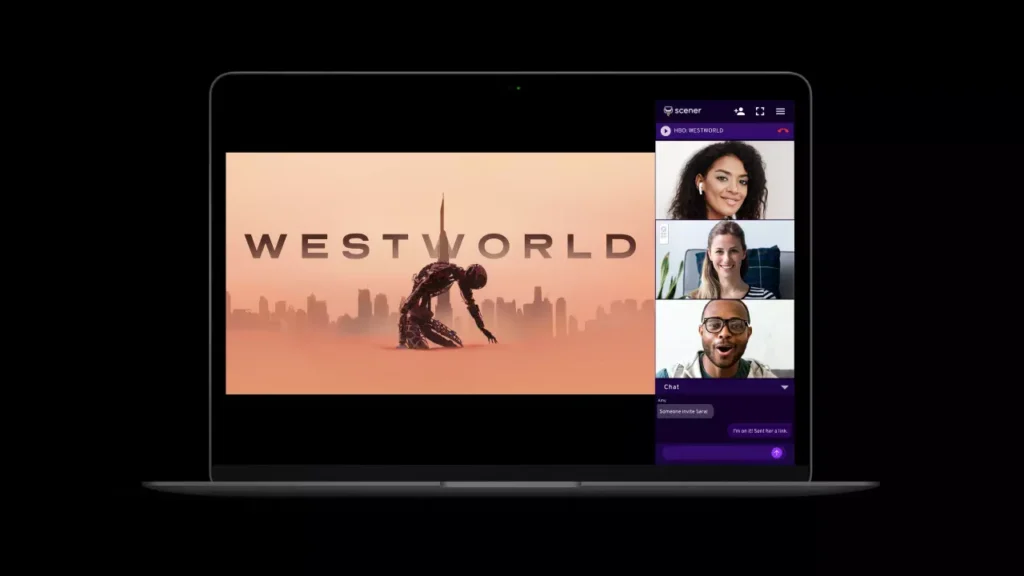
Scener is a Chrome extension that facilitates co-watching on platforms like Netflix, Amazon Prime Video, Hulu (Ad-Free), Disney+, HBO Max, and YouTube for up to 10 people. It enhances the experience with live messaging and video chat. All users need a computer, internet access, a microphone, a webcam, and a subscription to the chosen streaming service. After installing the extension, you can add friends and use a virtual remote to control playback.
Chrome Watch Party
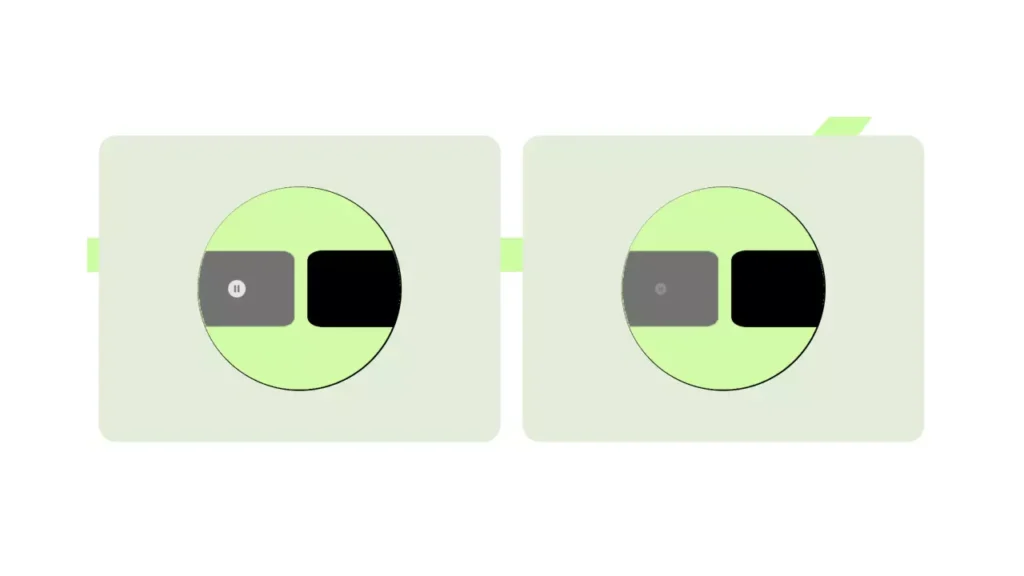
This is a browser extension compatible with Firefox, Microsoft Edge, and Google Chrome. It supports a variety of streaming platforms, including Netflix, Hulu, Disney+, YouTube, Prime Video, and Apple TV+. Users simply install the extension and can then either create a new party or join an existing one.
Rave

Rave is a free app available on iPhone, Android, Mac, and Windows that lets users watch content from YouTube, Netflix, Amazon Prime, Disney+, Google Drive, Vimeo, and Google Photos while chatting. There is no limit to the number of participants. Users create a room and invite others via a link or by searching for their name on the platform.
TwoSeven
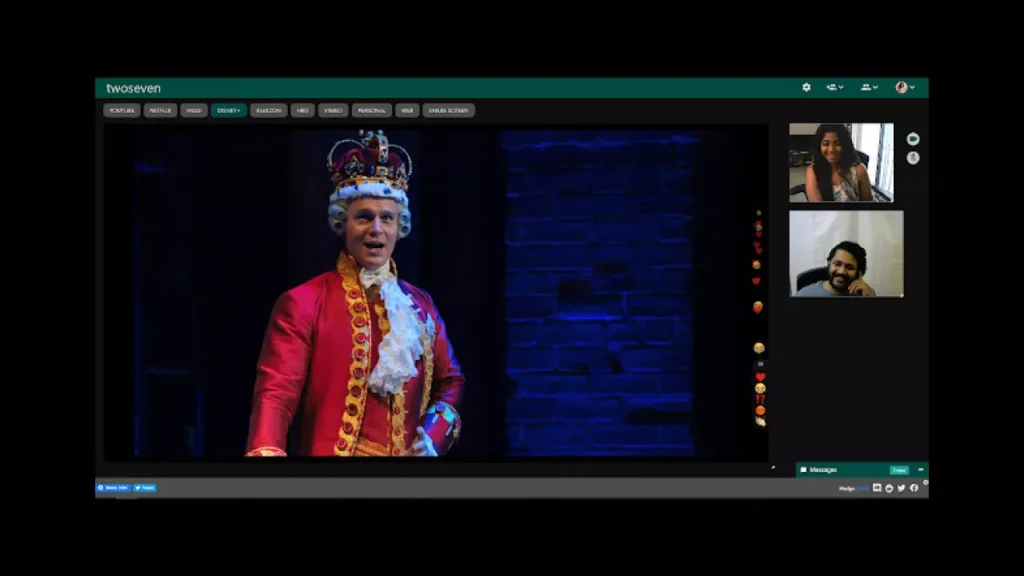
Developed by a couple in a long-distance relationship, TwoSeven is a straightforward, browser-based platform. Users need to sign up on the TwoSeven website and have subscriptions to the streaming services they wish to watch, which include Netflix, YouTube, and Vimeo.
Watch2Gether
Watch2Gether allows you to watch content together without needing to register. Simply visit the website, create a room, and choose a nickname. You can then invite friends to the chat room and start watching from supported platforms such as YouTube, Netflix, Amazon Prime, Hulu, Disney+, Crunchyroll, Apple TV, HBO Max, and Vimeo.
Kast

Kast is a versatile platform that allows users to synchronize and stream not only movies but also games and documents. While watching YouTube is free, viewing content from streaming platforms like Netflix requires a small fee. A session can host up to 20 people. Kast is available as a desktop app for Windows and macOS and can be used on Chrome and Microsoft Edge browsers.
Syncplay

Syncplay is open-source software that synchronizes video files that each user has saved on their local computer. This means everyone must have the identical video file. It works with media players like VLC, Media Player Classic, and KM Player. For communication, a third-party application such as Skype or Mumble is required.
Metastream
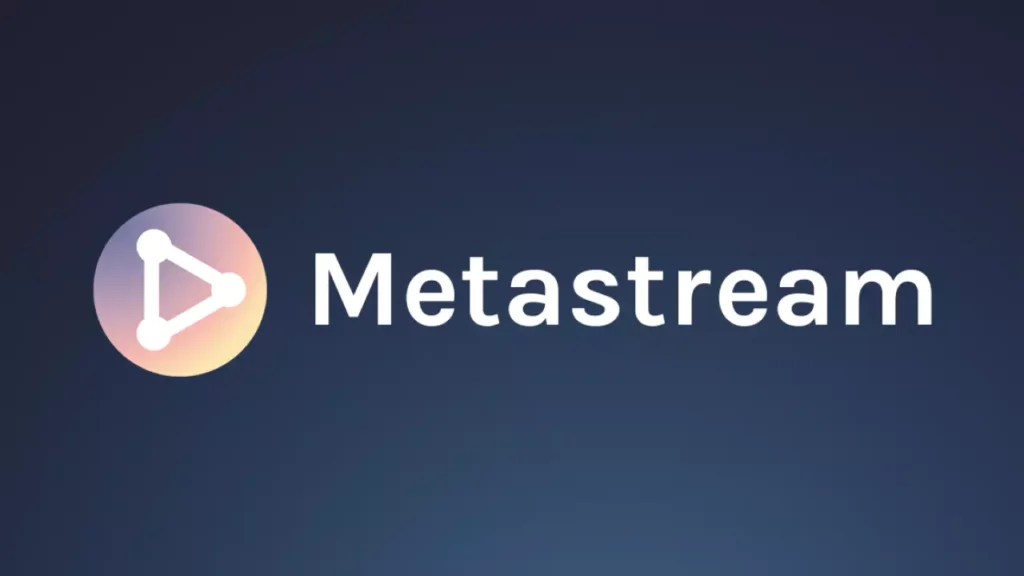
A browser extension for Chrome, Firefox, and Safari, Metastream synchronizes video playback from sites like YouTube, Netflix, and Vimeo. Its key feature is maintaining sync even if one user pauses or rewinds. It also includes a built-in chat feature for communication during the viewing.
Gaze
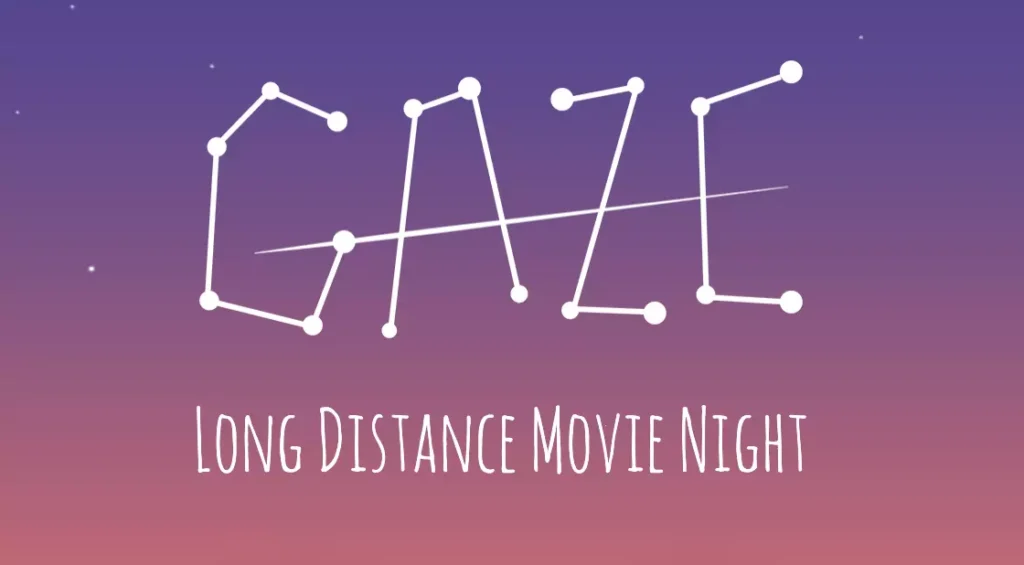
Gaze uses WebRTC technology for real-time, synchronized video playback across web browsers and on iOS and Android devices. The app automatically keeps the video in sync for everyone, even with pauses or rewinds. It includes a built-in chat and also offers live video and screen sharing, making it suitable for watching live events and sports.
Plex VR

Plex VR offers a unique and immersive co-watching experience by placing users in a shared virtual loft apartment or a drive-in theater. In this virtual space, friends can chat and watch synchronized videos from a user’s Plex media library. Each user is represented by a customizable avatar. This option is more complex, requiring all participants to have Google Daydream or Meta Quest 2 compatible hardware and a configured Plex server.
Bonus: Popcornflix

Popcornflix is a free movie and TV streaming site with a “Watch Together” feature. After creating a free account, you can select a movie or show, click “Watch Together,” and invite friends to watch simultaneously while using the chat function to comment. This feature is a great option for those in long-distance relationships.
