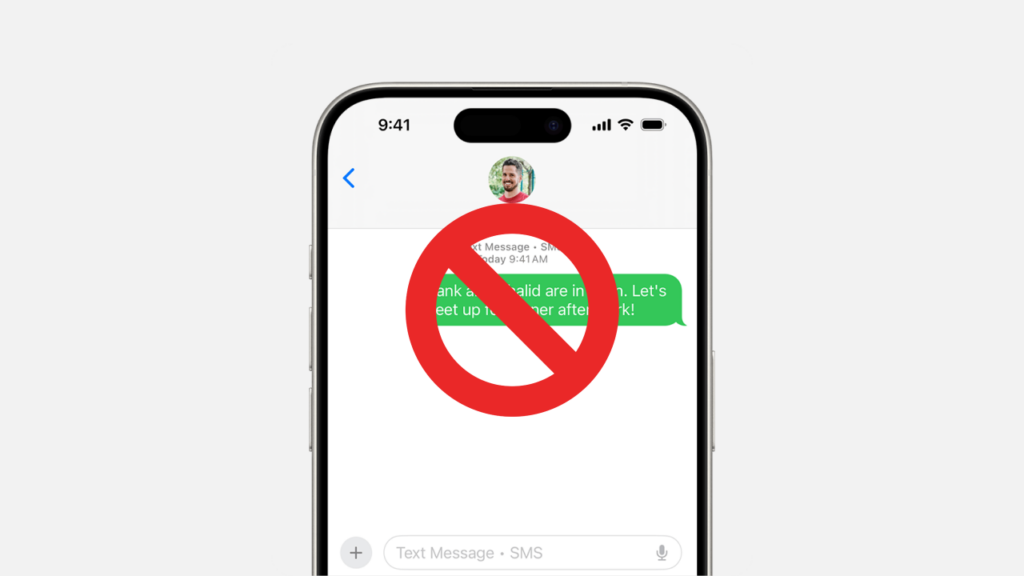When someone blocks you on iMessage, it affects both your messaging experience and how the other person communicates with you.
What Happens When You Block Someone on iMessage?
You can’t Send Messages: When you are blocked, you can no longer send messages to that person via iMessage. Your messages will not reach the other person, and you will not see any confirmation that the message was sent (for example, “Delivered” or “Read”). Your message may appear as if it has been sent, but it never actually reaches the other party’s device.
You cannot make calls: Blocked people are restricted not only in messaging but also in making calls. If you try to make a call to the blocked person via iMessage or FaceTime, your call will not reach the other party. FaceTime calls fail because a direct connection cannot be established.
Status Information Not Visible: When you are blocked, you will no longer be able to see the other party’s status information (e.g., whether they are online, when they were last seen, etc.). This is one of iMessage’s privacy features and prevents blocked people from tracking the other party’s activities.
Removing from Groups: If you are in the same group chat as the person who blocked you, there is usually no change. However, if the group chat is only between you and the blocker, this chat may no longer be active. In some cases, the blocker may remove you from the group or delete the chat altogether.
You will not receive notifications: When you are blocked, you will not receive any notification if the other party sends you a message or makes a call. This is a feature designed to prevent blocked people from trying to contact you unknowingly.
How do you know if you’ve been blocked?
Apple uses a system that does not directly notify you that someone has blocked you. However, some signs can help you recognize when you’ve been blocked:
- Messages are not marked as “Delivered.”
- FaceTime calls fail because the connection cannot be established.
- You cannot see the other party’s status information.
- Previously active chats may suddenly go silent.
Unblocking
Blocking indicates that the other party has no desire to communicate with you. If you want to be unblocked, the only way to do this is for the other party to unblock you. This may require personal contact or clarification of the situation.
Alternative Ways of Communication
If you are blocked via iMessage, you can try alternative ways of communication. For example, you can try to communicate via SMS or other messaging apps (WhatsApp, Telegram, etc.). However, these methods also depend on the other party’s willingness to communicate with you.