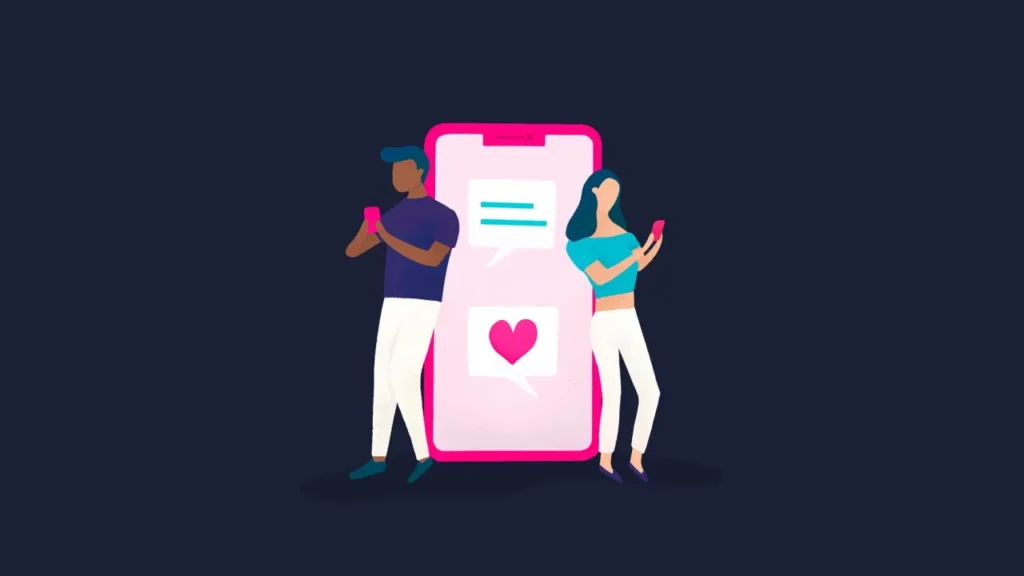It is actually unlikely that dating apps like Tinder are not on the Google Play Store or App Store. This is because it is the Google Play Store or App Store that makes these apps popular around the world, not third-party app download stores. Nevertheless, we’ll look at a few possible reasons why Tinder is not available for download on the Google Play Store.
Why is Tinder Not Available in Play Store?
Geo-restriction: Although it is highly unlikely, there may be a geo-restriction underlying your inability to see Tinder in the Google Play Store.
Age Restriction: Could you be running into an age restriction? There’s a high chance you are not seeing the Tinder app because your Google account settings reflect that you are under 18 years old.
The App Is Not Downloadable for Your Device: If your Android device does not have enough features, such as low GB capacity or RAM, or if your Android version does not support Tinder, Tinder may not appear in the app store.
Temporary Problems in the Google Play Store: Sometimes there are problems with the Google Play Store regardless of you. This may cause some apps, such as Tinder, to not appear in the Google Play Store for a short period of time.
How to Fix Tinder Not Available in Google Play Store?
Use a VPN: Figuring out whether geo-restriction is responsible for you not seeing Tinder on your app store is very simple; use a VPN. Go to the Google Play Store and download any VPN application. If possible, let it be one that you can use for free since you’ll only need the VPN for a few minutes.
Once you’ve downloaded the application, launch it, and select a location different from your current country. Then, head back to the Google Play Store and search for Tinder. If it’s still not available for download, proceed to the next method.
Wait for Google to Fix the Issue: The issue might be on Google’s end and not yours at all. It is a rare occurrence, but it’s still something worth considering. You might want to give it some time and check back later to see if it has been resolved.
Contact the Google Play Store Support Team: The Google Play Store has a support section where you can find solutions to problems like the app not showing up. You can visit this section to find out why this is happening. If you can’t find it, you can contact Google directly from the “Contact Us” section.
A New Phone?: Maybe it’s time for a new phone. Because the features of your phone may not be enough for you to see and download Tinder on the Google Play Store. If you’re already unhappy with your phone’s performance, there’s no reason why you can’t start using Tinder again with a new, high-end phone.