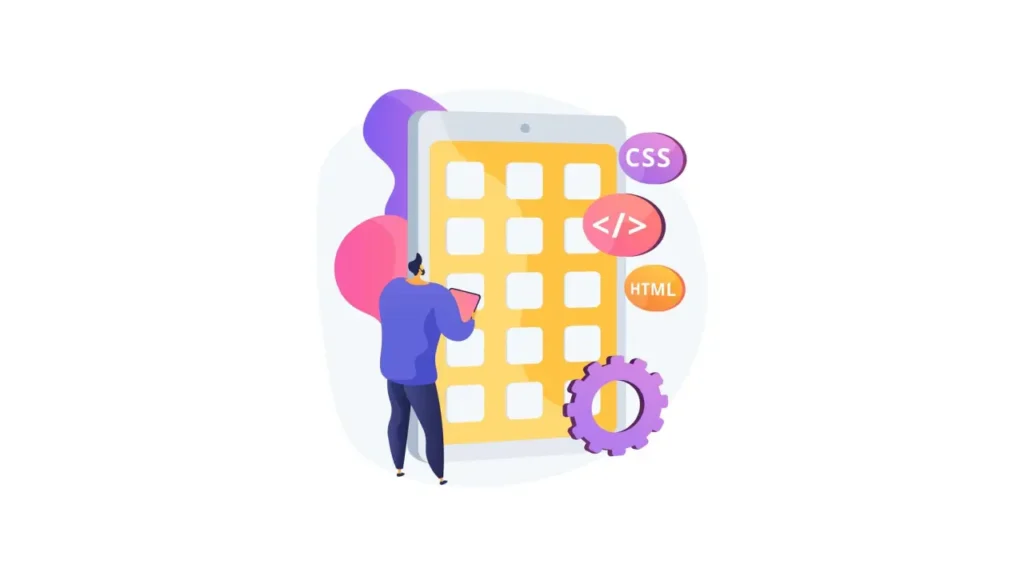If your favorite programming language is Python and you want to use it on your Android device, you’ve come to the right place. Below, you’ll find a list of applications that allow you to work with Python. Some are ideal for beginners, while others are better suited for professionals who have mastered the language. Let’s get started!
Best Python Apps for Android
QPython
QPython is a popular application that enables you to run Python on your Android device. Whether you’re a beginner or an experienced developer, QPython offers an easy-to-use interface with powerful features:
- Supports Python 3.8, allowing you to use the latest Python features.
- Includes a built-in code editor for writing and editing scripts.
- Features a console for executing code and viewing outputs.
- Comes with pre-installed libraries like NumPy, SciPy, and Matplotlib for advanced programming.
- Supports Pip, enabling you to install additional third-party libraries for customization.
- Allows GUI development using frameworks like Kivy and PyQt.
- Provides built-in tutorials to help you learn Python quickly.
Pydroid 3
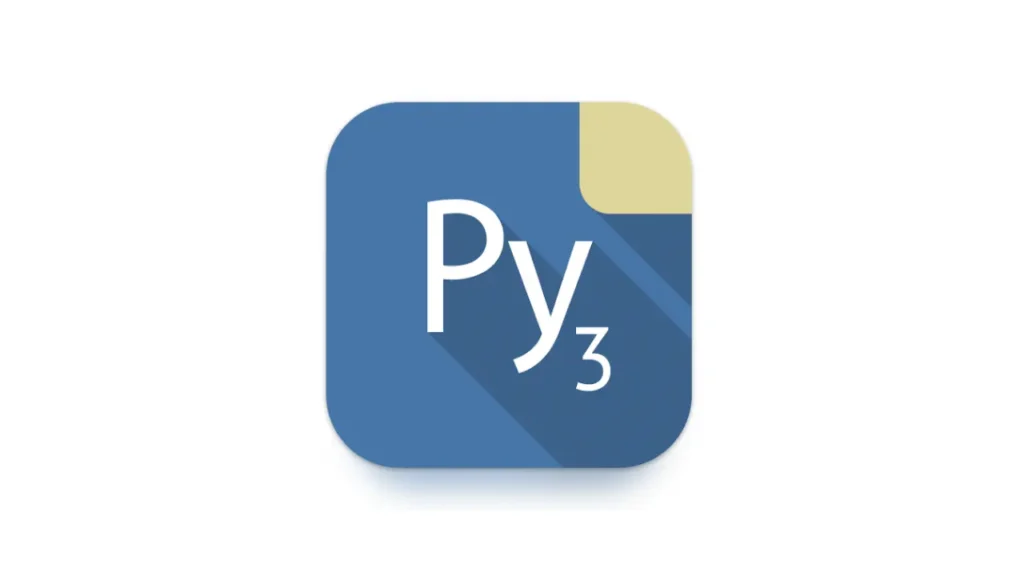
Pydroid 3 is a powerful mobile application for learning and working with Python. It functions offline, allowing you to write and execute code anytime, anywhere.
Key Features of Pydroid 3:
- Advanced Code Editor with syntax highlighting, auto-completion, and line numbering for efficient coding.
- Terminal Emulator for debugging, logging, and running Python scripts seamlessly.
- IDE-like Tools including code prediction, auto-indentation, and real-time error analysis.
- Custom Programming Keyboard with quick-access symbols for faster coding.

Termux
Termux turns your Android device into a Linux-based terminal environment, giving you access to powerful command-line tools, including Python. Suitable for both beginners and advanced users, Termux provides:
Key Features for Python Development:
- Python Console: Use Python interactively as a calculator or for quick scripting.
- Git Integration: Edit and manage code in Git repositories directly from your device.
- Isolated Environments: Create separate spaces for different Python projects.
Learn Python

If you’re serious about learning Python, Learn Python is an app you should explore. Designed as a complete educational resource, it provides:
Key Features:
- Step-by-Step Tutorials: A structured guide to Python programming from basics to advanced concepts.
- Hundreds of Code Examples: Practical exercises to reinforce your learning.
- Online Code Compiler: Test and view outputs directly within the app.
- Certification: Earn a Python certificate upon course completion.
Dcoder
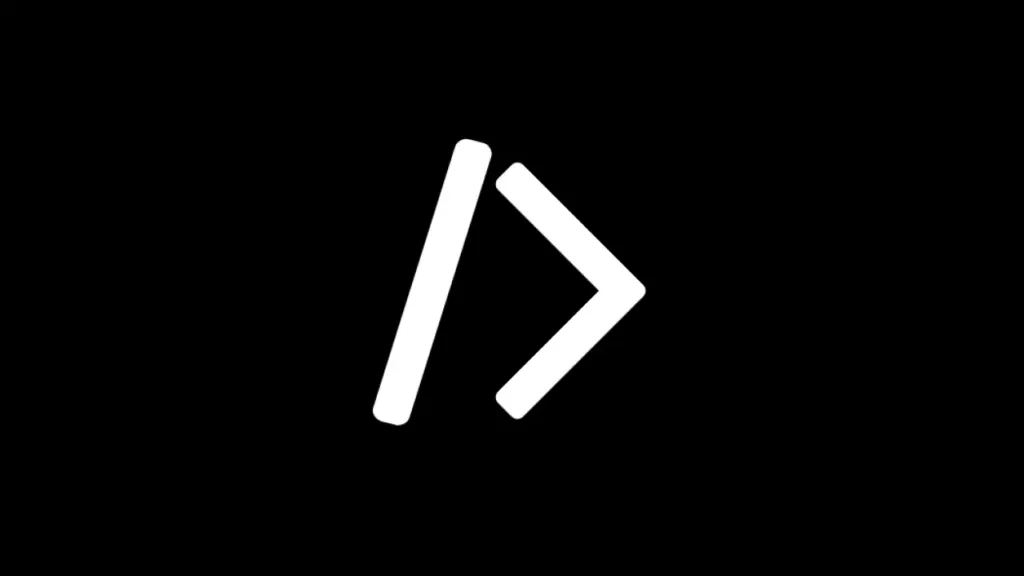
Dcoder is a versatile mobile coding platform that supports Python alongside other popular languages like C++, Java, JavaScript, and C#. Key features for Python developers include:
Key Features:
- Supports both Python 2.7 and Python 3 for flexible coding.
- Built-in code editor for writing and editing Python scripts.
- Open-source platform: Contribute to the community by creating blocks for the low-code editor.
- Collaborative environment: Share knowledge and engage with other developers.
Python Code-Pad – Compiler&IDE

For those seeking an intelligent Python development experience on mobile, Python Code-Pad offers:
Key Features:
- AI Assistant: Detects errors and provides real-time solutions.
- Code Optimization: Refactors and cleans code automatically.
- Full IDE Functionality: Write, edit, and execute Python scripts seamlessly.
Learn Python Programming
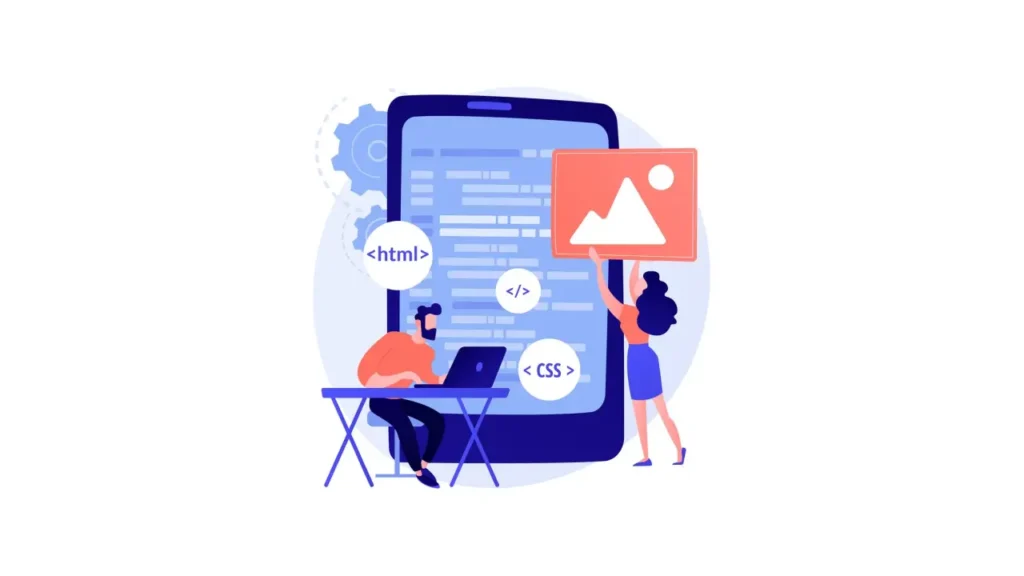
Ideal for new learners, Learn Python Programming offers:
Key Features:
- 100+ Ready-to-Run Programs: Practical examples to build coding skills
- Self-Paced Learning: Study Python anytime, anywhere
- Premium Training Options: Optional in-app purchases for advanced lessons
Designed for students and aspiring coders, this app provides a structured foundation in Python programming.