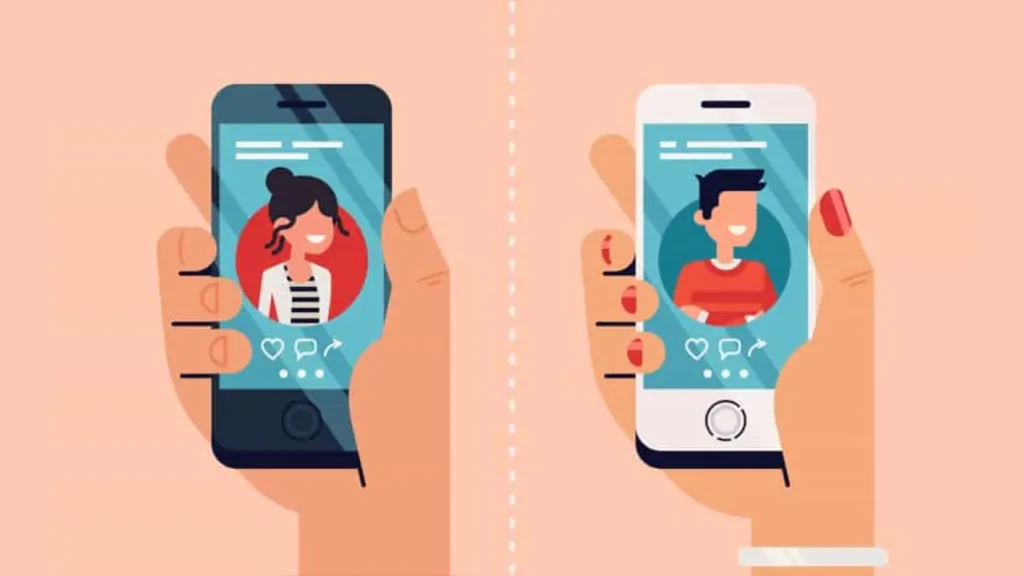Badoo’s feature of showing who likes you allows users to meet people who are likely to be interested in them. However, this is one of the features that Badoo’s free users don’t like because Badoo offers it for a fee. It’s also reportedly very expensive. Fortunately, we have a solution for you. These few tips will allow you to see who has liked your Badoo profile for free.
What is Badoo?
Launched in 2006, Badoo is a location-based social networking app that allows users to meet new people in their area. With more than 400 million registered users worldwide, it is one of the most popular dating apps of recent times.
Badoo offers users features such as creating a profile, uploading photos and searching for other users in the area. When users swipe right on other users’ profiles on the app, they like them, and when they swipe left, they dislike them. If two users swipe each other’s profile to the right, a match is created and they can start chatting.
How to See Badoo Likes?
In order to see who likes you on Badoo, you need to have a Badoo subscription. For this reason, users resort to methods to see who likes them for free or without paying. Below we have mentioned the steps you need to follow on computer and Android devices.
How to see who likes you on Badoo | Computer
- Open the Chrome browser on your desktop computer and go to Badoo.com.
- Click on the little star at the top of your screen. There you will see a number showing how many profiles have liked you.
- From here you can see the photos blank, so first right-click on the profile photo you want to blur and select Inspect item.
- A window will pop up at the bottom or right of your screen with some code from the website. Click here and then search for the words blur (or blur) and pixel.
- Leave the number of pixels at or close to zero. This way you will see all the profiles that like you on Badoo for free with your phone.
You won’t be able to start a conversation with them or swipe them to the right. You will only be able to see the profiles that like you without paying for a Badoo subscription.
How to see who likes you on Badoo | Android
If you don’t have a desktop computer or if you want to do these tips on your phone, you can do the same on your Android phone.
The only way to do this is to download an application that will allow you to “inspect the element” on your phone. You can use Element Inspector – HTML Web, which can be downloaded for free from the Google Play Store.
Here are the steps to see who likes you on Badoo on your Android phone:
- After downloading the above app, open the Badoo app.
- Now go to Badoo Online (you can type badoo.com in your mobile browser).
- Tap on the little gold star at the top of the screen. The numbers you see there mean how many profiles you haven’t swiped on yet have liked you.
- For now you will see the photos blank. Activate Code element mode in the app you downloaded.
- Just like on a desktop computer, a window with the front-end code of the website will open at the bottom of the screen. Find the section with blur and pixels.
- Set the number of pixels to zero or close to zero. This way the photos will lose their spaces and you will see all Badoo profiles that like you.
These were the surest ways to see the profiles that liked you on Badoo for free. Although it requires a bit of technical know-how, we have explained what you need to do step by step.